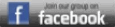I know lots of folks have widescreen displays, and I use one myself sometimes, but please consider accommodating those who use smaller screens! Not to knock the overall enhanced design and functionality of the new site, and it looks great on my MacBook Pro 1440 x 900 screen, but my main screens are not puny: 19", 1280 x 1024, but I use them in 1024 x 1280 portrait orientation, which means that horizontal width is 1024. Side-to-side scrolling sucks. Thank god the message board topics list and reading pages are more accommodating, but here I am trying to write my post, and I'm STUCK in a fixed-width window that is half-again wider than my screen. Lots of side-to-side scrolling, which is perhaps the worst offense of fixed-width pages.
So here's my plea for making at least the Forum pages more friendly to those who use "alternate" screen orientations. Please don't force me to scroll back and forth to write posts! And what's with all the blank space above post bodies? Please, let's go back to our nice compact style. Not the old, but let's tweak the new!
The navbar could be significantly more compact: who needs all that white space around every button, and at the end of the Message Board item? I'm happy to have the stuff in the right section when I want it, but please keep the important stuff inside 1024 pixels wide.
I've also found a fun bug with the mouse-over drop menus. Will try to post video soon. Wish I had more time to note the fix; sorry!
Abe
.png)