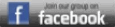When I go to the message board using Firefox, everything is microscopic and I have to click view/text size/increase. Then, when I click on a thread, I have to increase it again. And I have to do this every time I go to the message board since Firefox doesn't seem to remember. I have fiddled around in preferences but can't fix it. Any ideas? I don't need reading glasses. Thanks.
need Firefox help
"[Apple][+] makes text bigger
and
[Apple][-] makes text smaller
(why not use safari?)
don - who just graduated boot camp :)"
"You can try changing the minimum font size. Choose the ""Content"" preference, then click on the ""Advanced"" button in the ""Fonts & Colors"" section. The default minimum font is probably 9 or 10 - try changing it to 11 or 12 and see if you like that."
Sally are you on a mac?
Tony solved the problem, if it's a mac go to prefs, content,
fonts & colors, click advanced that's where you will find min font size.
Thanks Tony.
Nice shortcut from Don but Tony's trick fixed it for good... in addition to having an emergency stem lending library, you provide tech support too! Thanks. Answers to various questions - yes, I'm on a Mac and don't want to use Safari b/c it crashes and has no cool tabs. Thanks all.