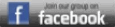Is this true?
Polar HRM doesn't work with laptops?
My Polar 710i works with IR on my PC laptop.
First, make sure your IR is enabled on your laptop. Second, enable the IR on the Polar software - Options, then hardware.
Works great for me.
Can you explain how I know if my IR is enabled on the software?
I've had the Polar HRM work perfectly with several different laptops when using the USB plug in IR device from Polar. It tried and failed to use the built in IR device on my laptop - there's a compatibility problem when Microsoft moved from Windows 95/98 to 2000/NT/XP. You need to use the external USB device and it should work great.
I tried using the build in IR and the Polar USB IR, but neither work. I see the USB IR unit flashes when I tried to connect, but the computer pops up the screen saying no answer from HR monitor.
For my PC laptop, restart and in that couple of seconds when a logo is displayed, hit F2 and then scroll to the com port page and turn the IR on.
Make sure your Polar software is set for IR too.
...developed a usb cradle for data transfer. i just bought a cs200cad (after giving up on the hac4's interface - the polar is intuitive). the hac4 comes with a usb cradle making data transfer a snap.
don
Hi Don,
I bought a Polar CS200cad a few weeks ago and cannot figure out what else I need in order to transfer the stored info within the unit to my PC. Do I need a microphone or some type of infrared (IR) device? Would Radio Shack carry the appropriate item, do you think?
Thanks,
Andy
i have the same unit.
don
Is this all that's needed? I saw a tiny plug-in one for about $12 at Radio Shack; do you think that just the mic will do the trick? Thanks a lot, Don.
"...may be worth a shot.
ps, i started a new thread on the garmin:
http://www.nycc.org/mb/Thread.aspx?B=1&T=5870&TP=1&C=(1)
don"
I also had trouble initially getting the ir to work on my windows 98 laptop, but since uncovering my stupid mistake, it's been working great.
(I'm posting this anonymously so as not to publicize my own stupidity to the world.)
The video that polar includes on its software CD makes it seem that the IR port of the watch is one of the control buttons. You can't imagine the aggravation I went through until I put away the problem for a few days, came back ti it fresh, and realized that the IR port is the red/black area at the TOP of the watch, not as described in their video.
The only other trouble I have ever had was when I had a hot cup of tea near the watch when trying to connect.
BOL
I did the same thing. Actually I thought the IR port was on the side of the HRM. Doh!!
Don, what are you referring to that Polar doesn't make? The IR interface they make works fine with my desktop. Can't speak for laptops.
...no usb, no infrared, only soniclink (audio download - flaky).
don