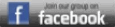Anyone have experience running and or biking around the city with one of these small gps units? I was thinking about the garmin 301 but the reviews seem spotty.
Basically on my bike I just want to see the route and elevation profile of various rides, like CP or going up 9W, and be able to do some of the fun mapping stuff on my PC such as sporttracks. And for running I want to know my current pace. I had one of those Nike triax watches with the foot sensor and liked it but lost the sensor.
Are the other garmin units more accurate than the 301? I don't necessarily need a unit I could wear on my wrist but it's got to be really light. Any suggestions?
garmin 301 accuracy for running and riding in nyc?
I have used this product for over 5 months and it is outstanding. It is not a unit for running. It maps and gives you elevation changes. Mounts on the handle bars and weighs 5oz - don't even notice the weight. You can set the automatic mapping feature for Bicycle. Yes, Bicycle! On the computer, you can point and click out a 120 mile route and cue sheet in about 5 minutes.
I've used it to cycle from CT to Montauk and from CT to Mount Pocono, PA with no problems.
Best prices are at www.GPSnow.com.
Good luck,
Bob
Thanks!
I was reading through your old posts on that unit.
What about it wouldn't work for running? The size? What about if you wore it on a belt or stuffed it in a back pocket?
I have and use the Garmin Forerunner 201 for both biking and running for about 18 months now. Here's are details:
I get perfect reception outside of the city on roads. It tells speed/distance/time just like the best cycle-computer. During a few NYCC rides i've compared with other people and we always seem to be the same distance. The speed takes longer to update than on cycle computer (more averaging of datapoints) but the distances are close enough to the same.
I get good reception cycling in NYC on avenues and in central park & prospect park. The streets tend to be narrower with tall buildings closer to the road so i will get a 'weak reception' warning on these streets. The units will connect-the-dots when it comes to filling in weak reception areas, and since the streets are straight, things don't get too screwed up for measuring total distance or plotting the route onto a computer.
I got lousy reception when i used it for mountain biking in Michigan with thick trees overhead. The resulting distance and route might be off by as much as 40%.
It tends to get better reception for cycling than for running, and i'm sure it has to do with the speed. If you run in the open (along the east river or hudson river) then it is fine. When i run in prospect park, i get 'weak reception' when i'm under too many trees. On the avenues, i run along the sidewalk (as opposed to cycling in the street) and i tend to get 'weak reception' warnings there from being too close to tall buildings.
You can plot points and see where they are in relation to you on the map. I've plotted Coldspring, Bear Mountain, and GW Bridge and it's always comforting when they show up after i've been riding for a few hours. You should note that you can't upload maps to these units like you can the other units. I think Garmin was smart to keep it this way so that it would be a training unit and not something that would cannabalize the sale of their more general GPS units.
One of my favorite features is that you can playback different rides simultaneously with some software. For example, i've played back all of my prospect park races (at 100x speed) at the same time to see which was the fastest. That's cool, but doesn't really help me as an athlete. I like playing back old rides overlayed with satellite photography.
A few things to know about GPS:
When you first start it up, it takes 1-5 minutes to lock onto satellites. It helps to remain in one place away from trees and buildings during this process to speed it up. I stand on the corner of C & 6th St away from tall buildings and it doesn't take long. During morning rides i don't feel like waiting for the lock so i ride up first ave while it is still receiving the lock. It will usually occur about halfway between my apt and central park (on first ave). When you are moving it takes longer.
There's another thread on the message board about elevation. You should know that GPS units are not as accurate with elevation as they are with position. This has to do with GPS in general and not the Garmin units. My unit probably accurate to within 5-10feet for position (it will plot a swerve around a bus) but for elevation, it tells me quite often either that i'm at -15 feet elevation or that i'm cycling down a 6% grade when i'm actually climing a 3% grade.
My final summary is that it is really cool. I paid $120 for mine on Amazon.com which is relatively cheap for the latest techno gizmo. The fact that you can upload times, lap-times, distances, and routes to a computer and overlay the routes with satellite photso is super cool. Don't by the $40 garmin handlebar mount if you plan to use it on your bike. If you use their bike mount, you then have to remove the wristband. If you decide to run with it later, you ahve to reattach the wrist band and that is hard. Just buy foam pipe insulator from a hardware store and cut a piece wrap it around your bars. Strap the ga
Or is a PC not needed?
"I went for the top of the line GPS system for a bicycle - Garmin Map60C. I reviewed the software page http://www.garmin.com/cartography/mapSource/cityselect.jsp and it doesn't look like it is compatible with a MAC.
You must use a PC with this software. You'll need it to download information - Maps, routes, waypoints, etc. Plus it will give you a birds eye view of the surrounding area that you plan to travel before the trip and you can play ""what if's"" on different routes with a point and click of the mouse."
oh yeah... i forgot to mention the sucky part. I sold my PC about 1 month ago and bought an iMac. Since then i haven't figured out how to upload my routes onto the Mac. If you find something regarding this, then please keep me posted.