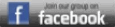Well London is trying something new.
Ok so it;s already used in parts of Europe.
Maybe it works for cars and pedestrians but I have a strange feeling that some vehicles, especially cyclists may just lose out.
To be honest I would love it to work, but in the city! I doubt it.
Here is the link to the BBC London web page:
http://news.bbc.co.uk/1/hi/england/london/4151047.stm
New Traffic Calming Experiment In the UK!
It might be traffic control elsewhere, but it would be population control here.
For those of you not familiar with that part of London, Exhibition Road is, for the most part, three lanes in each direction, although the inside lane is a bus/taxi/bike lane during peak hours. I'm not sure they have chosen the best road to try it on.
Maybe they should try it on the King's Road, outside Chelsea Town Hall, at least that way, the politicians that came up with this stand a decent chance of being run over.
Is there any quick way to access links such as the one above, other than laboriously copying it on a piece of paper and then typing it on the computer? Or, quicker, printing out the post which might run several pages?
Thanks,
Yours, Computer Challenged.
"""Is there any quick way to access links such as the one above, other than laboriously copying it on a piece of paper...""
Yes, highlight the link by dragging your mouse across it. Then right click the mouse, and select ""copy."" Then right click on the address line of your browser, and select ""paste."" Voila!
Of course, it would be a lot easier if folks posting links made them ""clickable"" by using the hyperlink icon on the message board.
""Chainwheel"""
It worked! I had to paste it into the address line in the thread, so lost the message board, but it worked. Thanks again.
Hyperlink Icon? I don't see any hyperlink icon. I don't even know what a hyperlink icon looks like.
"""Hyperlink Icon? I don't see any hyperlink icon. I don't even know what a hyperlink icon looks like.""
When you click ""reply"" to a message, you start typing in a text box. Directly above that text box are a row of icons. The second from the left is the hyperlink icon (looks like a small square with a little ""A"" on it). Hold the cursor over that for instructions on how to use it.
For example:
http://www.cyclingnews.com
""Chainwheel"""
"The icon is displayed only for IE users for the PC, sorry.
The other option is to type the anchor tag manually. For instance, type in the following in the message post entry box:
<a href=""http://news.bbc.co.uk/1/hi/england/london/4151047.stm"">
Text that appears underlined goes here</a>
and it will magically display to others to read as:
Text that appears underlined goes here"
I'm typing this in a text box.There is no icon whatsoever on the left, with or without an A. Perhaps this website discriminates against Macs?
no, it's just cognitive dissonance