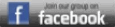SIG/STS Registration Instructions
The SIG programs are all limited capacity events, all of which fill up fairly quickly. To reserve a slot you MUST register using the process described below.
(Note: Advance registration is not required for STS series you simply register for individual rides you want to join.
We respectively request that you sign up for ONE SIG only if you’re committed to completing the entire program. Holding a slot will prevent others from registering.
Registration Process:
- Registration links can be found on each SIG's web page (All are listed on the page All About The SIG/STS) From there you can select the appropriate SIG.
- You must be logged in as a PAID Member to see the Registration form. It's best to confirm your membership is valid prior to registration opening. To view your membership status click on the "Your Account" link on the top right corner of this page and the click on the "Membership" tab.
- The signup button on each SIG page (towards the bottom of the page) will not be visible until registration is opened. If you do not see the signup button there is a good chance either signup is not yet open or your membership is expired.
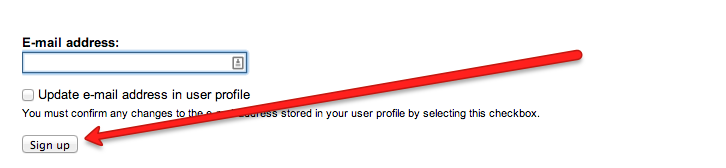
- Once you successfully register, you should see the following at the top of your screen as well as receive an email confirmation.
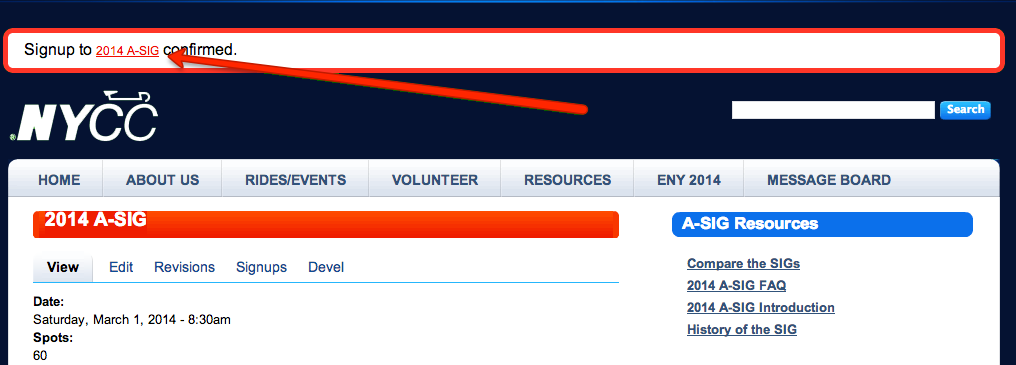
- Members registered for multiple events will automatically be removed from ALL events. If you decide to move from one event to another, please remove yourself from the first event.
Having Issues?
If you have any issues with the registration process, please post a question on the message board for assistance.
If you have a question or request about a specific event, please reach out to the SIG captains using the email addresses below.
- A-Classic [email protected]
- B-SIG [email protected]
- C-SIG [email protected]
- D-SIG [email protected]