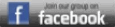How to figure out if you are a current NYCC member
Note: You must be registered and logged in as a user to purchase membership or access membership benefits on NYCC.org!
There are two different ways to tell if our system has you registered as a current member of the club:
1) Go to "Your Account" at the top right of your screen.
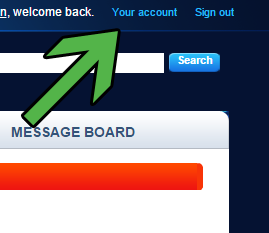
In that screen, one of your tab selections will be "Membership". If you are a current NYCC member, it will inform you of the term of your membership (and when it expires). If you are a non-member or expired-member, you will have options presented to purchase a membership online... you'll need to do this to reach any member benefits on the website!
2) If you can see our full Member Discounts page without getting an intermediate page asking you to login, register, or renew your membership, you are an active member! If you reach any messages on this page that indicate you are not a current member, you can follow the instructions on the intermediate page to join or renew.
We hope this is helpful to you! Please email [email protected] if you have any questions!